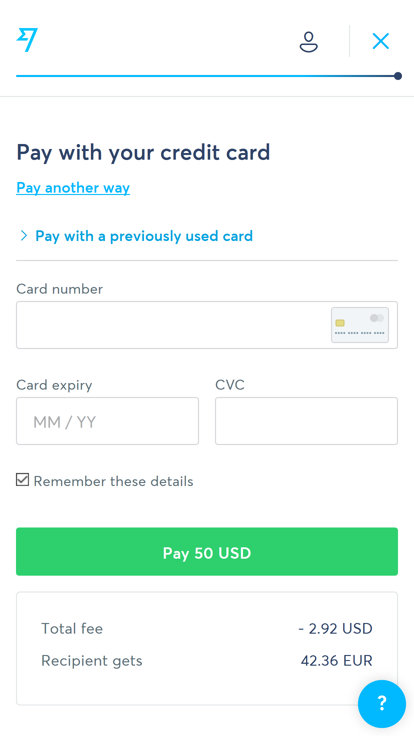1) Log in or sign-up to Wise (Transferwise)
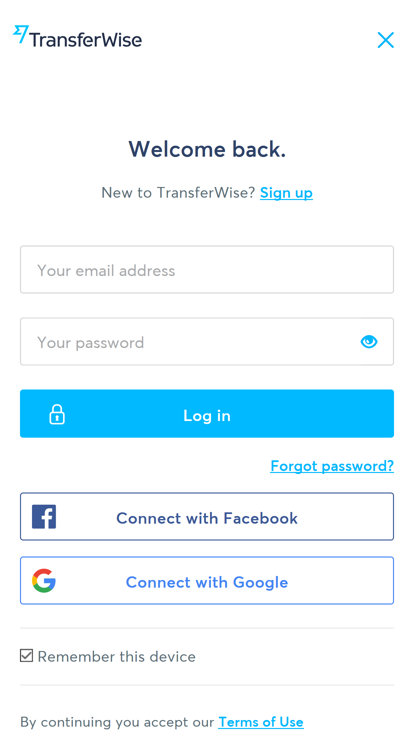
2) Click/tap "Send money".
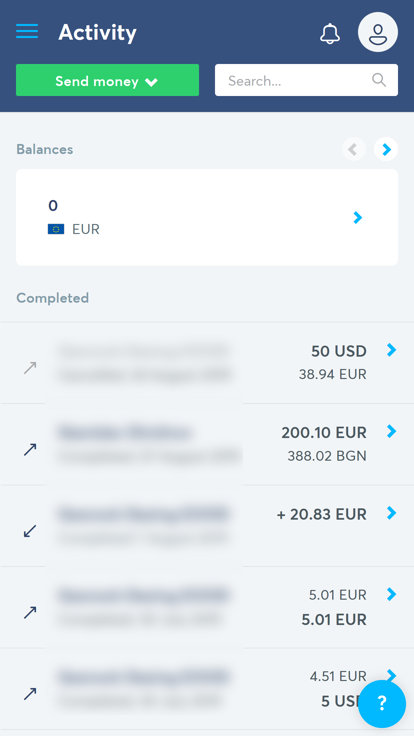
3 ) You send - your order total, set currency accordingly / Recipient gets - set currency to EUR
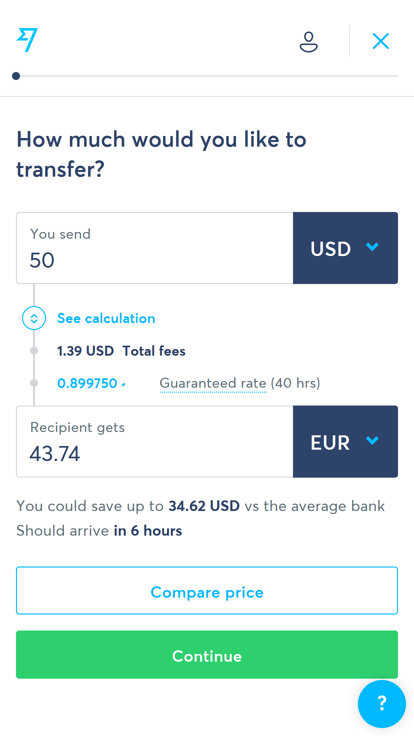
4) Add a new business recipient ("Business or charity")
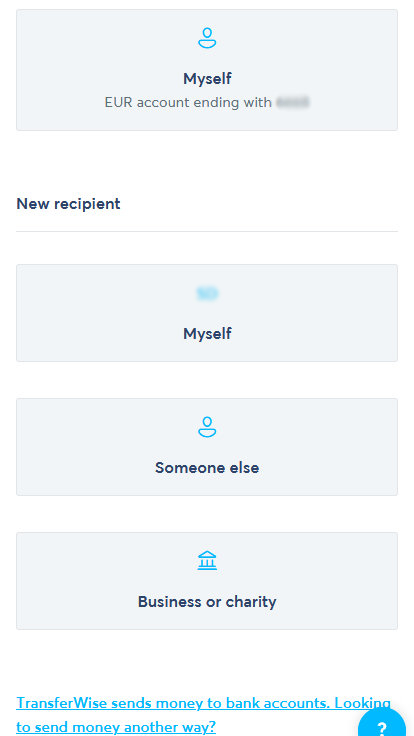
5) Enter our email payments@medisilk.com and TW will automatically display our payment info.
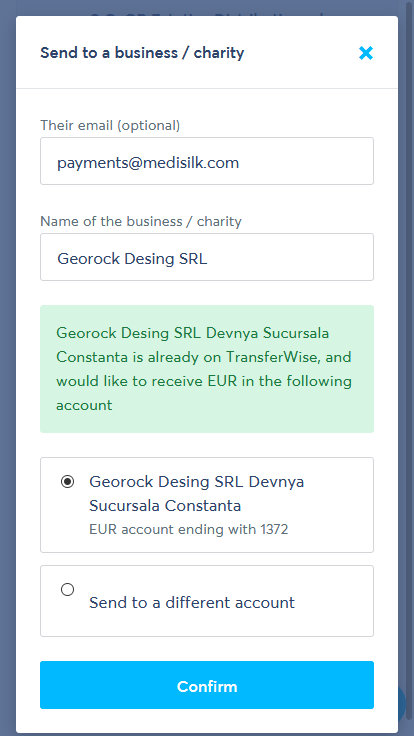
6) Add order number as reference
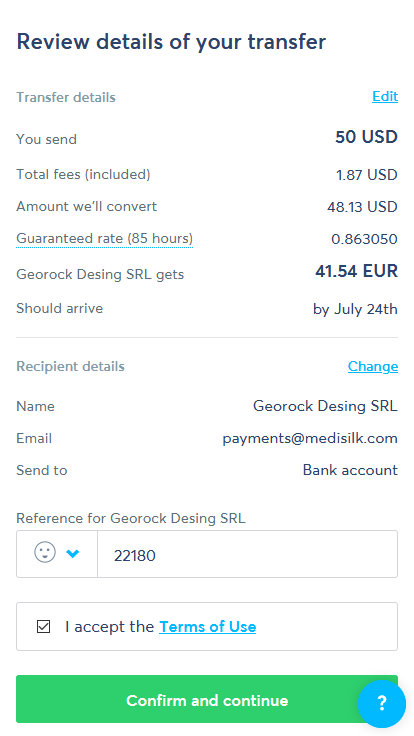
7) Select payment method
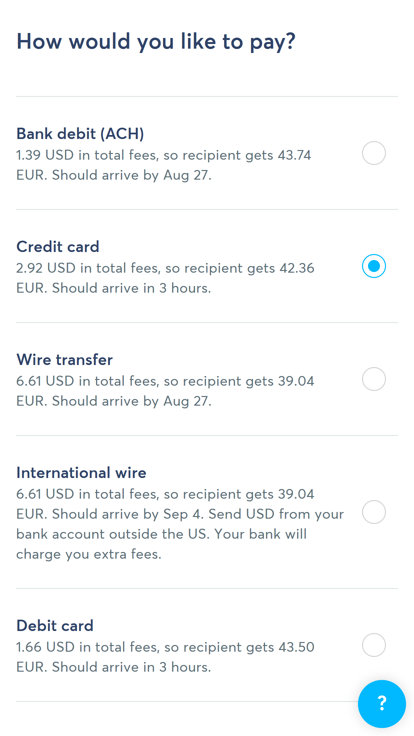
8) Complete payment